Description
More than 1000 exclusive DaVinci Resolve transitions
Our new pack for Davinci Resolve consists of over 1000 high quality transitions in 23 different categories. You can easily change every transition in seconds, even if you’re a beginner.
Essential Transitions supports any resolution up to 8K! All transitions are automatically adjusted to your resolution and will work in any aspect ratio like portrait 9:16, landscape 3:2 or square 1:1
Instead of thousands of inconvenient presets in which it is impossible to find what you need, we have made categories (Zoom, Spin, etc.), inside which you can choose the direction of the transition and change absolutely all parameters.
Make your next video more dynamic and professional by using these seamless and handy transitions. Upgrade your project to the level of a highly professional editor.
Essential transitions are perfect for slideshow, intro, trailer, broadcast, music video, movie, documentary, presentation, movie, promo and more.
- Drag & Drop Method
- Any Resolutions
- Works with any FPS
- Variable durations
- All Directions
- Target Control
- Custom Curve
- Motion Blur Control
- Additional effects
- Full Customization
- Video Tutorials Included
- Easy for Beginners
- Supports Free DaVinci Resolve
- Easy Installation
- Unlimited Options
- One purchase – Lifetime license
Over 23 Category
Any Resolution
Target Control
Detailed Settings
Tutorial
Effect table
|
Category
|
Main settings | Effects | |||||||||
| Transition Curve | Target Control | Rotation | Offset | Other effect | Motion Blur | Blur | Shake | Chromatic Aberration | Glow | Gaussian Blur | |
| Circle | ✓ | ✓ | ✓ | ✓ | ✓ | ✓ | ✓ | ||||
| Circle Corner | ✓ | ✓ | ✓ | ✓ | ✓ | ✓ | ✓ | ||||
| Custom | ✓ | ✓ | ✓ | ✓ | ✓ | ||||||
| Disk | ✓ | ✓ | ✓ | ✓ | ✓ | ✓ | ✓ | ✓ | |||
| Fade | ✓ | ✓ | ✓ | ✓ | ✓ | ||||||
| FishEye | ✓ | ✓ | ✓ | ✓ | ✓ | ✓ | ✓ | ✓ | |||
| Flat | ✓ | ✓ | ✓ | ✓ | ✓ | ✓ | ✓ | ✓ | |||
| Flip | ✓ | ✓ | ✓ | ✓ | ✓ | ✓ | |||||
| Lens | ✓ | ✓ | ✓ | ✓ | ✓ | ✓ | ✓ | ✓ | |||
| Light | ✓ | ✓ | ✓ | ✓ | |||||||
| Light Leaks | Hue/White | ✓ | ✓ | ✓ | ✓ | ||||||
| Page Turn | ✓ | ✓ | ✓ | ✓ | ✓ | ✓ | |||||
| Panoramic | ✓ | ✓ | ✓ | ✓ | ✓ | ✓ | ✓ | ✓ | |||
| Perspective | ✓ | ✓ | ✓ | ✓ | ✓ | ✓ | ✓ | ✓ | |||
| Simple | ✓ | ✓ | ✓ | ✓ | ✓ | ✓ | |||||
| Skew | ✓ | ✓ | Skew | ✓ | ✓ | ✓ | ✓ | ✓ | ✓ | ||
| Spin | ✓ | ✓ | ✓ | ✓ | ✓ | ✓ | ✓ | ✓ | ✓ | ||
| Spin Corner | ✓ | ✓ | ✓ | ✓ | ✓ | ✓ | ✓ | ✓ | ✓ | ||
| Split | ✓ | ✓ | ✓ | ✓ | ✓ | ✓ | |||||
| Stretch | ✓ | ✓ | Stretch | ✓ | ✓ | ✓ | ✓ | ✓ | |||
| Twirl | ✓ | ✓ | ✓ | ✓ | ✓ | ✓ | ✓ | ||||
| Warp Zoom | ✓ | ✓ | ✓ | Zoom | ✓ | ✓ | ✓ | ✓ | ✓ | ✓ | |
| Zoom | ✓ | ✓ | ✓ | Zoom | ✓ | ✓ | ✓ | ✓ | ✓ | ✓ | |
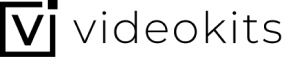



Paick
25.05.2022You can adjust each parameter and choose your own animation curve. Very useful at work, thanks!
Nicholas
16.06.2022The best transitions in 2022
Jhon
28.06.2022All in one package. The speed of the renderer on my computer pleased (Intel Core i7-6700, 16gb ram, RX470)